First Components
Essential React
Simple React Component
Greeting.tsx const name = 'World';
export function Greeting() {
return (
<div>
<h1>Hello, {name}</h1>
<p>This is your first component!</p>
</div>
);
}
Single-line vs. multi-line JSX
Multi-line JSX should always be wrapped in parentheses.
function SingleLineComponent() { return <p>Single-line without enclosing ()</p>; } function MultiLineComponent() { return ( <div> <h1>Heading</h1> <p>This is a multi-line component enclosed by ().</p> </div> ); }
function SingleLineComponent() { return <p>Single-line without enclosing ()</p>; } function MultiLineComponent() { return ( <div> <h1>Heading</h1> <p>This is a multi-line component enclosed by ().</p> </div> ); }
Enforce it by integrating it with ESLint
Component Splitting
Importing another component
WelcomePage.tsximport { Greeting } from './Greeting'; export function WelcomePage() { return ( <div> <Greeting /> <p>Other content</p> </div> ); }
import { Greeting } from './Greeting'; export function WelcomePage() { return ( <div> <Greeting /> <p>Other content</p> </div> ); }
Fragments
Components always return a single node .
If you want to return multiple nodes, wrap them in a Fragment to avoid rendering an unnecessary <div> .
function MyComponent() { return ( <> <ChildComponent /> <p>Other content</p> </> ); }
function MyComponent() { return ( <> <ChildComponent /> <p>Other content</p> </> ); }
function MyComponent() { return ( <> <ChildComponent /> <p>Other content</p> </> ); }
Fragments
import { Fragment } from "react"; function MyComponent() { return ( <Fragment> <ChildComponent /> <p>Other content</p> </Fragment> ); }
Using the long-form
Fragment
is equivalent to the shorter
We will see in a bit in which situation the long-form <Fragment> is useful.
Exercise
-
Setup a new React project with
$ npm create vite@latest pokedex-vite > React > Typescript + SWC $ cd ./pokedex-vite $ npm install $ npm run dev - Create a PokeListEntry component to show a pokémon name like 'Bulbasaur' kept in a constant
- Consume this component in the App.tsx
Solution
PokeListEntry.tsx const name = 'World';
export function PokeListEntry() {
return (
<div>{name}</div>
);
}
Solution continued
App.tsx import { PokeListEntry } from "./PokeListEntry"
export function App() {
return (
<PokeListEntry />
);
}
Props
We can pass data to child components by setting their props (properties)
A prop can have any type, e.g. it can be a JavaScript primitive, an object, or a function
Props can be defined as required or optional
Pass functions as props to listen to events emitted by child components
Define Props on a component
type MyComponentProps = {
name: string; // required prop
age?: number; // optional prop
wearsHat?: boolean; // optional prop with default value
};
export function MyComponent({
name,
age,
wearsHat = false,
}: MyComponentProps) {
return (
<div>
<p>Name: {name}</p>
<p>Age: {age !== undefined ? age : "unknown"}</p>
<p>Wears hat: {wearsHat ? "yes" : "no"}</p>
</div>
);
}Exercise
- Create Props for your PokeListEntry component expecting an optional name
- Set a default name if property is not passed by consumer
- Use object destruction
Solution
PokeListEntry.tsx type PokeListEntryProps = {
name?: string;
};
export function PokeListEntry({
name = 'Bulbasaur'
}: PokeListEntryProps) {
return (
<div>{name}</div>
);
}
Testing
Our components can be tested using the Vitest and React Testing Library
Add the library
npm install vitest @testing-library/react @testing-library/jest-dom --save-devAdd in the package.json in the scripts section
"test": "vitest",Configure
setup.tsimport { expect, afterEach } from "vitest"; import { cleanup } from "@testing-library/react"; import matchers from "@testing-library/jest-dom/matchers"; /* extends Vitest's expect method with methods from react-testing-library */ expect.extend(matchers); /* runs a cleanup after each test case (e.g. clearing jsdom) */ afterEach(() => { cleanup(); });
import { expect, afterEach } from "vitest"; import { cleanup } from "@testing-library/react"; import matchers from "@testing-library/jest-dom/matchers"; /* extends Vitest's expect method with methods from react-testing-library */ expect.extend(matchers); /* runs a cleanup after each test case (e.g. clearing jsdom) */ afterEach(() => { cleanup(); });
Configure
vite.config.tsimport { defineConfig } from "vitest/config"; import react from "@vitejs/plugin-react-swc"; export default defineConfig({ plugins: [react()], test: { globals: true, environment: "jsdom", setupFiles: "./tests/setup.ts", }, });
import { defineConfig } from "vitest/config"; import react from "@vitejs/plugin-react-swc"; export default defineConfig({ plugins: [react()], test: { globals: true, environment: "jsdom", setupFiles: "./tests/setup.ts", }, });
Testing our dumb component
Greeting.test.tsximport { render, screen } from '@testing-library/react'; import { Greeting } from './Greeting'; describe('Greeting', () => { it('should render "Hello World"', () => { render(<Greeting />); expect(screen.getByText('Hello World')).toBeInTheDocument(); }); });
import { render, screen } from '@testing-library/react'; import { Greeting } from './Greeting'; describe('Greeting', () => { it('should render "Hello World"', () => { render(<Greeting />); expect(screen.getByText('Hello World')).toBeInTheDocument(); }); });
import { render, screen } from '@testing-library/react'; import { Greeting } from './Greeting'; describe('Greeting', () => { it('should render "Hello World"', () => { render(<Greeting />); expect(screen.getByText('Hello World')).toBeInTheDocument(); }); });
import { render, screen } from '@testing-library/react'; import { Greeting } from './Greeting'; describe('Greeting', () => { it('should render "Hello World"', () => { render(<Greeting />); expect(screen.getByText('Hello World')).toBeInTheDocument(); }); });
TDD - Test Driven Development
It is a good practice to conduct TDD wherever possible
Let us amend the component such that we can set the name through an name property
Add new test case
Greeting.test.tsx it('should render correct name', () => {
render(<Greeting name="React Master" />);
expect(screen.getByText("Hello React Master"))
.toBeInTheDocument();
});
Implement / Make the test green
Greeting.tsxtype Props = {
name?: string;
};
export function Greeting({ name = 'World' }: Props) {
return <div>Hello {name}</div>;
}Refactor
Refactor your code such that it is extensible and easy to understand
it('should render correct name', () => {
const name = 'React Master';
render(<Greeting name={name} />);
expect(screen.getByText(`Hello ${name}`))
.toBeInTheDocument();
});Cheat Sheet
- getBy* - verify that an element/node is present at this very moment. Throws an error if element/node is not found.
- queryBy* - similar to getBy* , but will not throw an error if the element/node is absent.
- findBy* - verify that an element will be present, e.g. upon completion of an asynchronous API-Call
Exercise
- Test your PokeListEntry component with React Testing Library
- Stretch Goal: Parameterize your test with React Testing Library using it.each(table)(name, fn, timeout)
Solution
PokeListEntry.test.tsx it('should render Bulbasaur if no name is passed', () => {
const name = 'Bulbasaur';
render(<PokeListEntry />);
expect(screen.getByText(name)).toBeInTheDocument();
});
it('should render the passed pokémon name', () => {
const name = 'Pickachu';
render(<PokeListEntry name={name} />);
expect(screen.getByText(name)).toBeInTheDocument();
});
Solution continued
PokeListEntry.test.tsx it.each(['Bulbasaur', 'Eevee', 'Pickachu'])
('should render the passed pokémon %s', (name) => {
render(<PokeListEntry name={name} />);
expect(screen.getByText(name)).toBeInTheDocument();
});
Follow-Up: Continuous Integration
On your CI pipeline you typically want to ensure the quality of the solution
- npm run test:ci which is defined in package.json with the command vitest run without watchmode
- npm run lint
- npm run build
List
To render a list of items, we call the
map
function on an array.
In the callback we map the array item to a JSX element.
We can map to an HTML element or to a custom component.
const items = ['Apple', 'Orange', 'Mango']; export function List() { return ( <ul> {items.map( item => <li key={item}>{item}</li> )} </ul> ); }
const items = ['Apple', 'Orange', 'Mango']; export function List() { return ( <ul> {items.map( item => <li key={item}>{item}</li> )} </ul> ); }
const items = ['Apple', 'Orange', 'Mango']; export function List() { return ( <ul> {items.map( item => <li key={item}>{item}</li> )} </ul> ); }
The JSX element returned from map must have a key prop.
This is a special prop used by React internally to distinguish the elements. It must be unique within the list (e.g. an entity ID).
Use a Fragment to return multiple elements from map .
import { Fragment } from "react"; const items = [{ id: 1, … }, { id: 2, … }, { id: 3, … }]; export function List() { return ( <table> <tbody> {items.map( item => ( <Fragment key={item.id}> <tr>…</tr> <tr>…</tr> </Fragment> ) )} <tbody> </table> ); }
import { Fragment } from "react"; const items = [{ id: 1, … }, { id: 2, … }, { id: 3, … }]; export function List() { return ( <table> <tbody> {items.map( item => ( <Fragment key={item.id}> <tr>…</tr> <tr>…</tr> </Fragment> ) )} <tbody> </table> ); }
Here we can't use the shorter <>…</> syntax. Only Fragment can take the key prop.
The children prop
Like HTML elements, React components can be nested:
export function App() {
return (
<ContentContainer title="Profile">
<ProfilePicture />
<Bio />
<ScrollableSection>
<ProjectList />
</ScrollableSection>
</ContentContainer>
);
}
The parent component receives the child components through the children prop.
import { PropsWithChildren } from "react" type ContentContainerProps = PropsWithChildren<{ title: string }>; function ContentContainer({ title, children, }: ContentContainerProps) { return ( <div className="content-container"> … </div> ); }
function ContentContainer({ title, children, }: ContentContainerProps) { return ( <div className="content-container"> <div className="heading"> <h1>{title}</h1> </div> <div className="content"> {children} </div> </div> ); }
The children prop can be rendered in the parent component's JSX.
Exercise
- Create a (hard-coded) array of Pokémon
- Render all Pokémon names in a list (hint: add a new PokeList.tsx component)
- Make the name in PokeListEntry.tsx required
- Write tests for the list
- Create a Layout component which wraps the list with a page structure (containing a nav bar with dummy links)
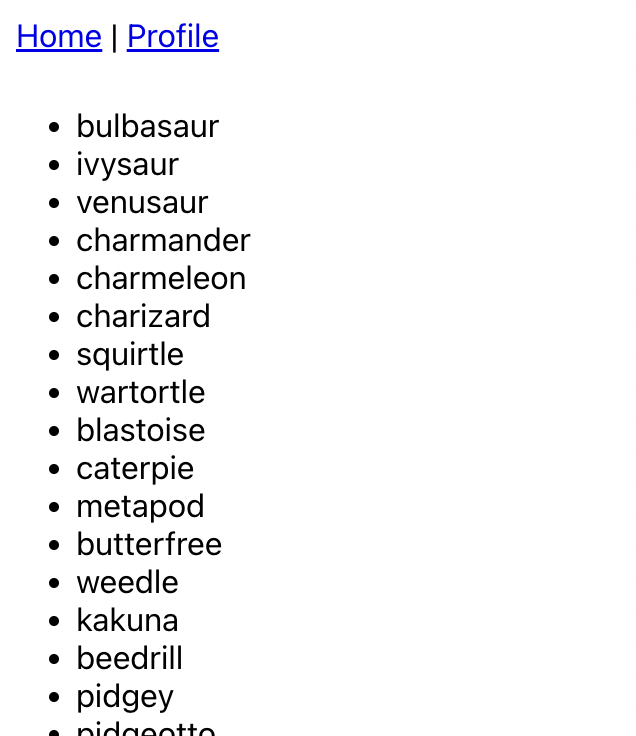
Solution
import PokeListEntry from "./PokeListEntry";
const pokemons = […];
export function PokeList() {
return (
<ul>
{pokemons.map((pokemon) => (
<PokeListEntry
key={pokemon.name}
name={pokemon.name}
/>
))}
</ul>
);
}
Solution continued
type PokeListEntryProps = {
name: string;
};
export function PokeListEntry({
name
}: PokeListEntryProps) {
return <li>{name}</li>;
}
Solution continued
type LayoutProps = PropsWithChildren;
export function Layout({ children }: LayoutProps) {
return (
<>
<header>
<nav>
<a href="#">Home</a> | <a href="#">Profile</a>
</nav>
</header>
<main>{children}</main>
</>
);
}
Solution continued
import Layout from "./Layout";
import PokeList from "./PokeList";
export function App() {
return (
<Layout>
<PokeList />
</Layout>
);
}
Recap
We learned…
- How to create a simple React component and import it
- Use props to pass data into a component
- Write tests to verify the components behaviour
- Render a list of components
- Create wrapper components using the children prop