Remix
Essential React
Setup
Create a new Remix app
$ npx create-remix@latest pokedex-remix
? What type of app do you want to create?
> Just the basics
? Where do you want to deploy?
> Remix App Server
? TypeScript or JavaScript?
> TypeScript
? Do you want me to run `npm install`?
> Yes
$ cd ./pokedex-remix
$ npm run dev
File Structure
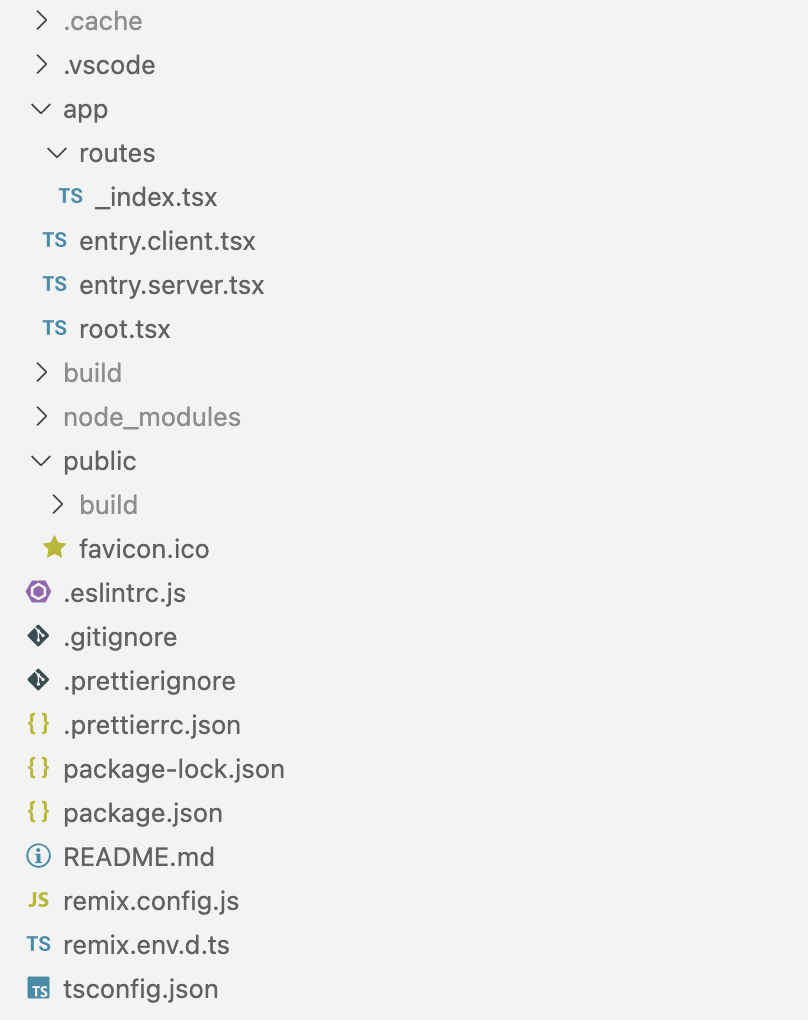
-
app/routes/*.tsx
route files (more details in next chapter) -
app/entry.*.tsx
complete control over server and client entry points (optional) -
app/root.tsx
describes the app's HTML document / root layout -
public/*
public asset files -
remix.config.js
dev server / build options
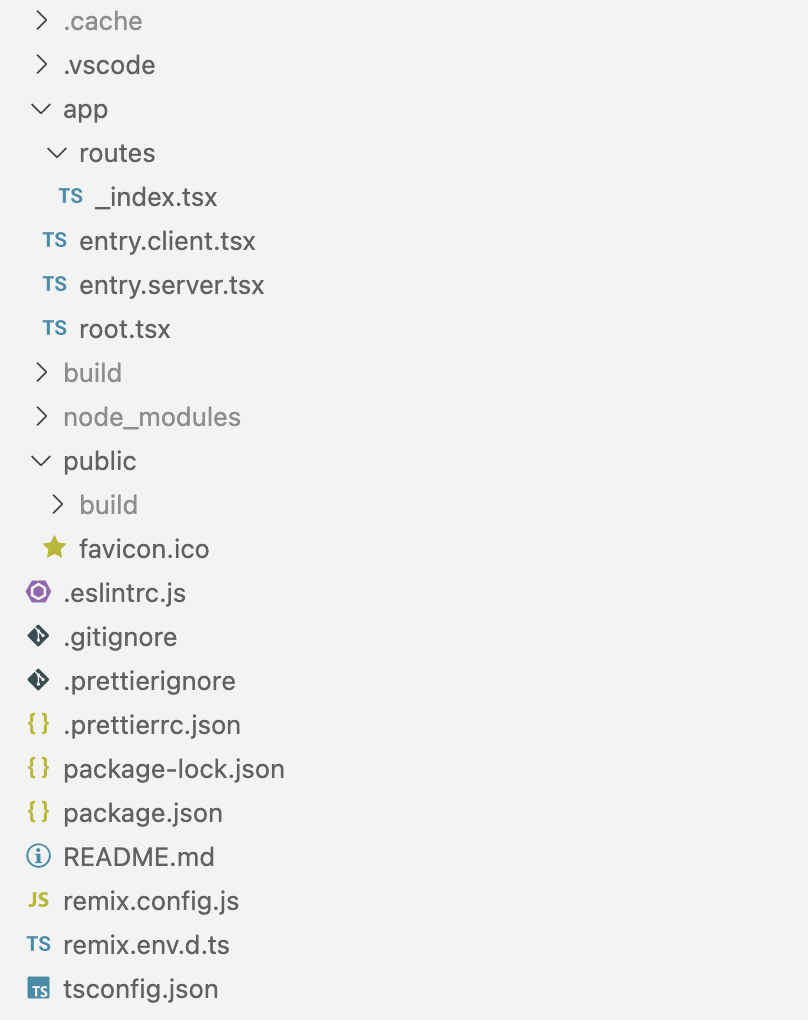
app/root.tsx
NPM Scripts
npm run dev
Starts the app in dev mode with hot reload
npm run build
Creates a production build of your app (output in build and public/build folders)
npm start
Starts Node.js server in build folder
npm run typecheck
Runs TypeScript compiler to ensure type-safety in build pipeline (not done automatically by Remix compiler)
Routing
Intro to Route File Naming
General conventions
- Remix uses the same concepts and core logic as React Router
- Use file names to define routes
- Route files are placed in app/routes
- Flat file structure (no nested route folders)
- Co-location of non-route files is possible
_index indicates an index route
→ URLs / and /blog
Static route segments
→ e.g. /about and/blog/archive
Use the dot delimiter for nested routes
→ URLs /blog/…
Dynamic route segments (parameters) start with a dollar symbol
→ e.g. /blog/five-great-tips-for-2024
Route Module API
Route Module API
blog.$slug.tsx
How can we redirect to a different route?
E.g. / → /blog
How can we redirect to a different route?
E.g. / → /blog
_index.tsx
Must be a named export called loader.
_index.tsx
→ redirects to blog.tsx
Other Useful Route Module Exports
Exercise
- npx create-remix@latest <app-name>
- Set up routes for pokemon list, pokemon detail, and profile pages
- Display mock data
Solution
_index.tsx
pokemon._index.tsx
pokemon.$pokemonName.tsx
Complete solution code can be found on GitHub on the branch exercise-02-routing.
Data Fetching
Loaders
Loaders
- Single, optional loader per route (export loader)
- Run on the server (only)
- Define a HTTP endpoint: request → response
- useLoaderData to access response data in component
blog.$slug.tsx
blog.$slug.tsx
Modifying the HTTP response
Modifying the HTTP response
Return a Response object…
Modifying the HTTP response
…or throw it!
Exercise
- Load the data for the list and detail pages from the Poke API
- Show the Not Found page if an unknown pokemon name is passed in the URL
- Stretch goal: Transform the data from the PokeAPI so that only the needed data is sent to the client
Solution
fetcher.ts
pokemon._index.tsx
pokemon.$pokemonName.tsx
Complete solution code can be found on GitHub on the branch exercise-03-data-fetching.